A number of disgruntled users have been voicing their concerns, complaining of very similar installation issues when trying to get up and running with iTunes on Windows 10.

It seems that as part of the installation process the platform is regurgitating errors such as “An error occurred during the installation of assembly Microsoft… HRESULT: 0x80073715″. In addition to those intra-installation issues some users are also receiving alerts, informing them that “Apple application support was not found (Windows error 2)” and Apple Mobile Device Service failed to start when the app is launched.
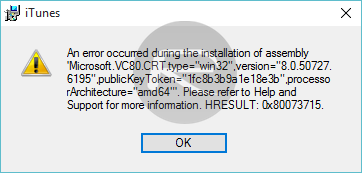
Now even if you try and run the whole process in Administrator mode, with and without a firewall, disable running anti-virus software, it still likely won’t work. But fear not, as there is a way to resolve this issue. Turns out, Apple’s standard download page on apple.com/iTunes maybe providing you with wrong file installation file which is not suitable for your version of Windows 10. Rather than download it from iTunes page, get the installer directly off Apple’s servers tailored for your version of Windows 10.
- iTunes 12.2.1.16 for Windows (32-bit): iTunesSetup.exe
- iTunes 12.2.1,16 for Windows (64-bit): iTunes6464Setup.exe
- iTunes 12.2.1.16 for Windows (64-bit – for older video cards): itunes64setup.exe
In addition to solving the reported issue it also seems to resolve a number of issues that were being experienced down the line, such as QuickTime compatibility, playback and interaction with other third-party applications installed on the machine, and more. This version does not exactly offer the best user-experience, but at least it works.

You can follow us on Twitter, add us to your circle on Google+ or like our Facebook page to keep yourself updated on all the latest from Microsoft, Google, Apple and the web.


0 comments:
Post a Comment