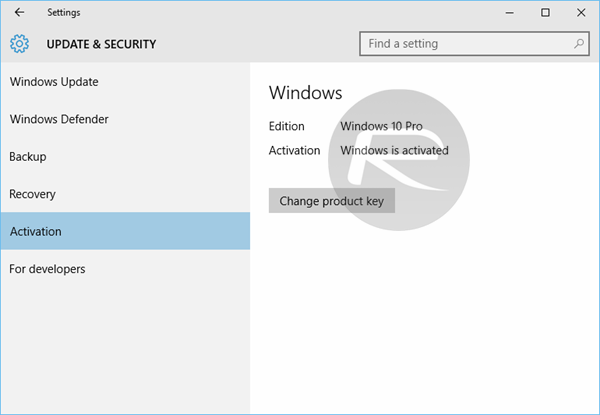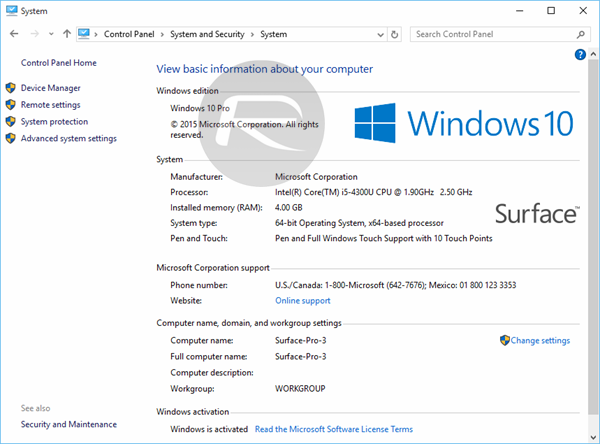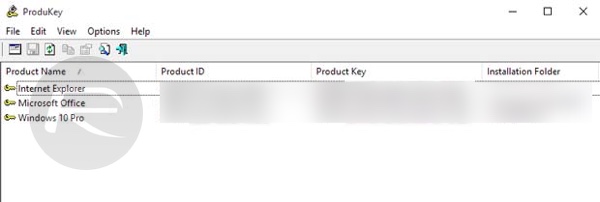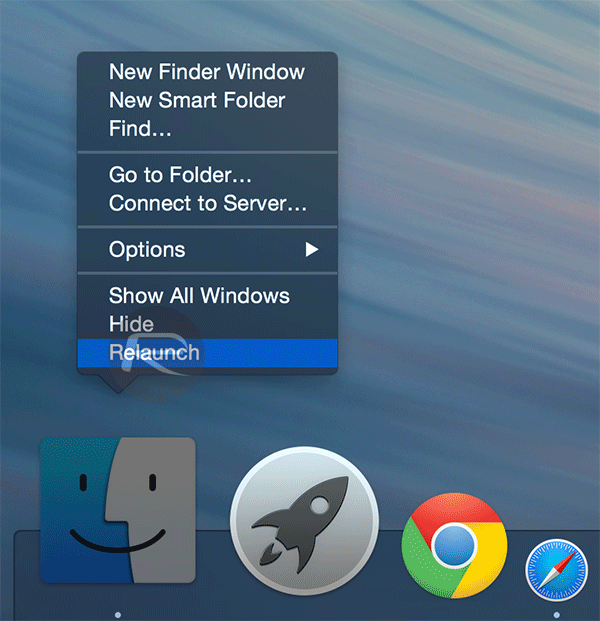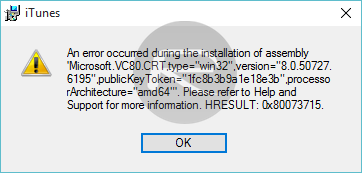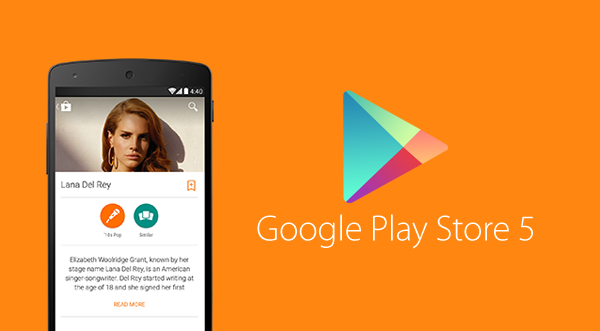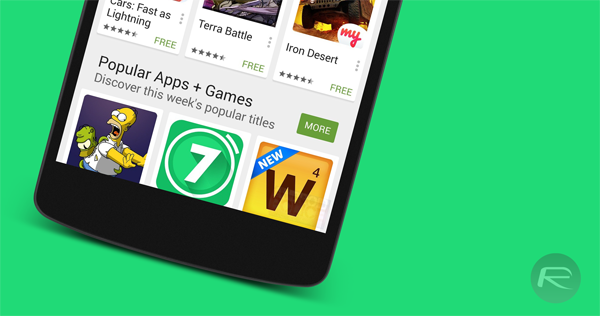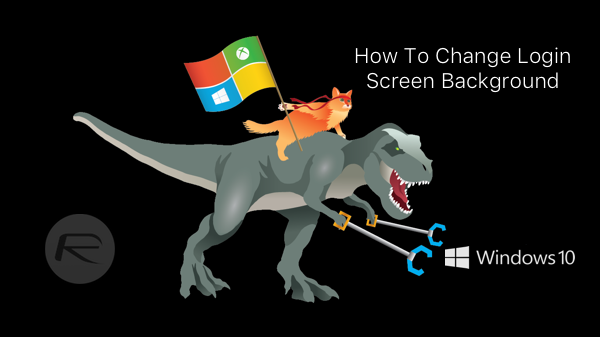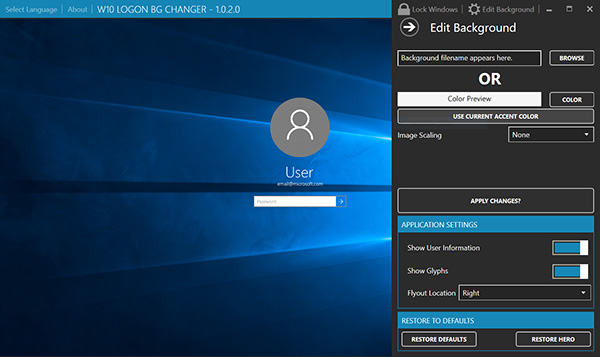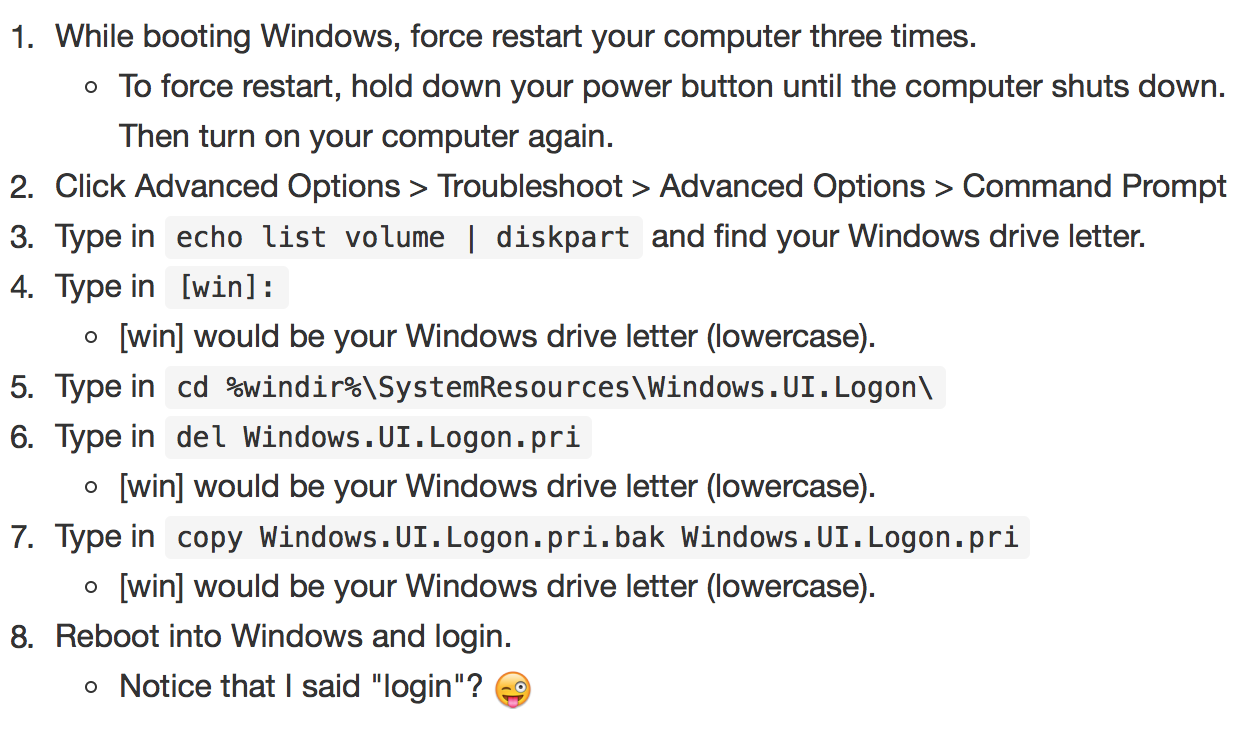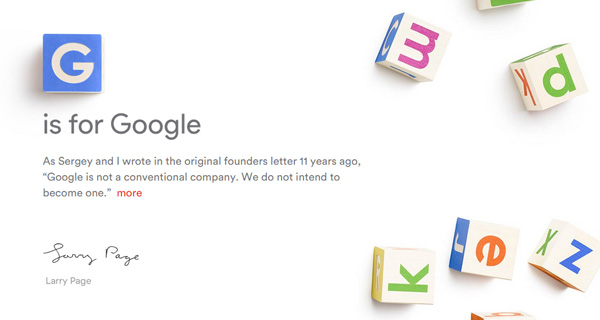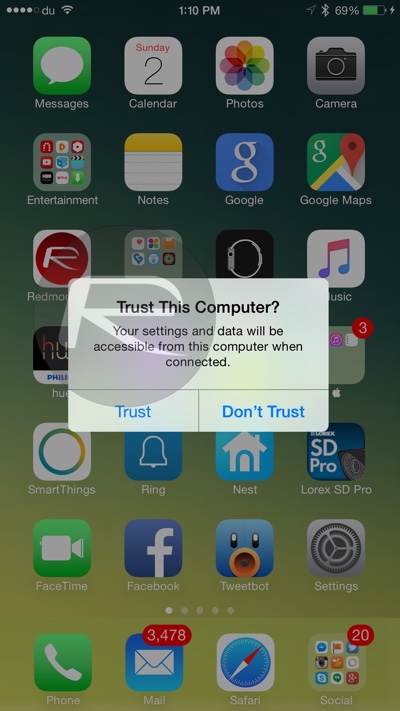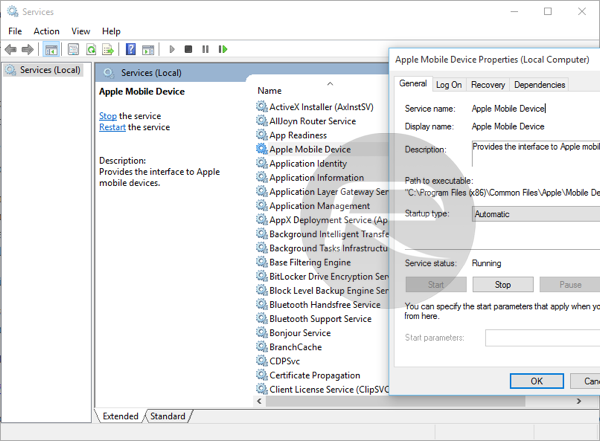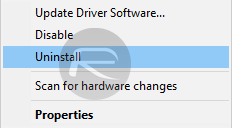As September draws ever nearer, so does the expected release date of
Apple’s new iPhones and long with them iOS 9. It’s a tried and tested
pattern for Apple to follow, with new iPhones bringing with them a big
new release of iOS and this time is no different. Up to the ninth
iteration, iOS is now maturing with features being added and existing
ones being tweaked. If you own an iPad or an iPhone, then iOS 9 is going
to be of big interest to you.
As with all of Apple’s big software releases, iOS 9 is currently in the midst of a beta program, with developers and some of the general public getting the opportunity to test the software as it moves through the development process. I’ve been testing iOS 9 myself since its first beta release, and it’s fair to say that this iteration is Apple’s best. We’ve already covered the individual changes that have arrived in this fifth beta release, and I expect to see a few more before the final version is ready for prime time.

As with all beta programs, iOS 9 has seen its fair share of show stopping bugs, and with iOS 9 beta 5 these appear to have been ironed out. Performance seems to have improved significantly in this release compared to beta 4. Battery life is as stable as iOS 8 has been for me, and I’ve yet to experience any of the network connectivity dropouts that plagued earlier releases of the beta. My iPhone 6 hasn’t needed any restarts in general either, which is streets ahead of where iOS 9 beta 3 and beta 4 was. It’s more stable, it’s more responsive and as lofty as it may sound, it feels less…..beta. If it wasn’t for some apps crashing on launch – not Apple’s fault, not the app’s developer’s fault, just a fact of beta life – then you could almost be forgiven for thinking this is a shipping version of iOS.
Having used iOS 9 beta 5 for the weekend, it is clear that Apple is starting to lock things down before new iPhones and of course iOS 9 itself arrive in September. I’d expect to see at least two new beta releases before the final version is ready, but if the last few days are anything to go by then Apple is already starting to add some polish to the software that we will all be using come late-September time.

You may also like to check out:
As with all of Apple’s big software releases, iOS 9 is currently in the midst of a beta program, with developers and some of the general public getting the opportunity to test the software as it moves through the development process. I’ve been testing iOS 9 myself since its first beta release, and it’s fair to say that this iteration is Apple’s best. We’ve already covered the individual changes that have arrived in this fifth beta release, and I expect to see a few more before the final version is ready for prime time.

As with all beta programs, iOS 9 has seen its fair share of show stopping bugs, and with iOS 9 beta 5 these appear to have been ironed out. Performance seems to have improved significantly in this release compared to beta 4. Battery life is as stable as iOS 8 has been for me, and I’ve yet to experience any of the network connectivity dropouts that plagued earlier releases of the beta. My iPhone 6 hasn’t needed any restarts in general either, which is streets ahead of where iOS 9 beta 3 and beta 4 was. It’s more stable, it’s more responsive and as lofty as it may sound, it feels less…..beta. If it wasn’t for some apps crashing on launch – not Apple’s fault, not the app’s developer’s fault, just a fact of beta life – then you could almost be forgiven for thinking this is a shipping version of iOS.
Having used iOS 9 beta 5 for the weekend, it is clear that Apple is starting to lock things down before new iPhones and of course iOS 9 itself arrive in September. I’d expect to see at least two new beta releases before the final version is ready, but if the last few days are anything to go by then Apple is already starting to add some polish to the software that we will all be using come late-September time.

You may also like to check out: